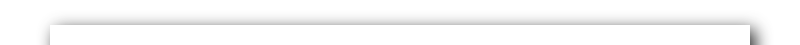
Blogs and Adsense...
While I make no promises, this is probably the simplest approach in the whole Internet arena to make at least a little bit of cash; $30 - $100 a month per Blog, for example, isn't difficult; some who still don't take it seriously will have good months that bring several hundred dollars. And this is for VERY little work, typically. I should also mention that there ARE Bloggers who earn 6 figure incomes from their Blogs, simply through Adsense; and while I don't go into it here, be aware that Adsense is only one of several possible Blogging income opportunities, and not necessarily the largest. What you do is simple in concept and can be simple in practice: start a Blog, put Adsense on the Blog, get traffic. Just In Case You've Been Sensory Deprived for Months ... What IS a Blog? A Blog (the name is an abbreviation of Web Log) is nothing more than a special type of web site, typically used as a sort of Journal (or Log) where the Blog owner can post their thoughts on any topic under the sun, or point people to interesting web sites they've found or interesting products or ... or anything goes, really; and where others who are interested in that topic can view the posted comments, add their own comments, put links to the Blog posting in their own Blogs if they want to, and so on. From my perspective, the three main differences between a Blog and a regular website are that:
If you're not familar with Blogs, head over to the Technorati site, search on a term such as "home renovations" (you don't need the quotes) and you'll be presented with a series of recent postings on that exact topic to a multitude of Blogs and made that very day. Click on some of the articles to follow through, and you find a wide variety of formats, contents, styles of Blogs ... and you'll also see that some Blogs carry Adsense ads. Traffic & Search Engines Most Blogs are amateur and get very little traffic. Adsense income just trickles in, if they have Adsense on their Blog at all. But there are people who create Blogs on emerging "hot" topics (such as Natural disasters) and while the topic is in the news, they can earn $150 to $250 or more a month for very little effort. I saw some numbers for a guy who topped out at $84 for a single day for his Tsunami discussion Blog. Useful pocket money. But as the hot topic fades from the news so does the interest, the traffic, and the Adsense income. Then there are some Blogs which attract large audiences on an ongoing basis - for example, there’s a blog that seems very much on top of the Washington DC scandals and, of course, they’ll never run out of content or interested visitors! (True no matter which party has the balance of power at any time, of course.) There are Blogs on specific technical matters which just keep growing. Some of these Blogs become full time jobs, providing full-time income. And Blogs on hobby issues that attract huge followings; again with the potential for good income. From a marketing and Adsense point of view, one of the beautiful aspects of a Blog is that provided they are correctly set-up the Search Engines (currently) love them, and that’s because, by definition, if a Blog is "active” there is fresh new content on a regular basis. And as I mentioned, a beautiful aspect of a Blog is that you don’t have to be responsible for creating all the content! You can make a post … someone reads it and adds a comment … perhaps you reply or others do … people mention a post on your blog in their own blog which causes some of their readers to come and visit and perhaps leave more responses … and so on. Having other people generate the content is a marketer's dream in many ways. Unfortunately, it can also demand constant monitoring, if you're in the business of providing a genuinely valuable Blog, because people make VERY inappropriate posts; and they post garbage, too, aimed entirely at getting traffic to their web sites or Blogs. (If you're interested only in multiple Blogs with low quality, which in fact is a valid path to follow, then you don't really care, of course.) The Incredibly Easy Way Might Not Be The Best The easiest way in is to open an account with Blogger (a Google-owned web site that hosts an astonishing number of free Blogs) for free. It’ll take you less than 5 minutes, and that includes setting-up your first Blog. In fact, you can have multiple Blogs in the same account. The power of this is that you don’t need to register a domain name, you don’t have to find a web host, you can quite literally make your first post within minutes. The Blogger service is, for most amateur bloggers, a wonderful service. And, Google tries to make it easy for Bloggers, too. While you can still sometimes be turned down for a Google Adsense account, I have friends who have literally applied for an account within 24 hours of launching a Blog and who have received approval. And Blogger make it easy to add the code to a Blog.
However! If you want to get into Blogging as a serious income stream, whether via 1 or a small number of high-quality Blogs, or from a mass of low-quality ones, I’d advise against using Blogger despite it being so free and easy. Blogger is an amazing resource, but it simply isn’t ideal for Internet Marketing. For one thing, it isn’t well set-up for your Blog to become well ranked by the Search Engines (including the Google engine!) and this is bad news because of course, search engine placement = traffic, and traffic = Adsense income. The biggest problem, though, is that you are entirely at the mercy of Google/Blogger, and this is not a good situation to be in. The problem they have is that thousands of Blogs are junk Blogs. For example, in my section on putting Adsense on Software-generated web sites I mention a technique called Blog & Ping which is used by Internet Marketers to get their web sites indexed as quickly as possibly by the Search Engines. Well, this technique requires a Blog to be created for every web site, and for one "post" to be made to the Blog for every page of the website. If a marketer has hundreds of sites, as many do, and each site has thousands of web pages, as many do, you can see the level of "junk" activity that goes on. The Blogs used for this purpose are useless for any other purpose. And, much of that Blog & Ping activity has in the past been via Blogger. Which, perhaps depending on interpretation but the only interpretation that counts is Bloggers, ... is contrary to Google/Blogger's terms of service. So understandably, Google/Blogger has taken to purging what they perceive to be undesirable sites. So on a regular basis (or so it seems), without explanation, Google shuts down many Blogs. How many? I’m not sure, but I've seen people in forums complaining that several hundred of their Blogs were shut down in a 24-hour period! Basically they've been knocking these things down like skittles. Now, this shouldn’t happen to you if you are keeping a crystal clean Blog discussing how the political system has completely eliminated the possibility of corruption in elected officials, or relating the feeding habits of your pet goldfish. But if you are doing anything that Google/Blogger now or later decides is activity non grata, with or without justification, they can shut you down without explanation or guarantee of listening to an appeal, and they can do it in a blink of an eye. And that’s a LOT of power to give to this organization. Worse, they invite anyone with a complaint about a Blog to report it; and this adds to the problem. And worse ... some of the Blogs they have shut down in response are reported to have been bona fide Blogs, pure as the driven snow. Seemingly a case of guilty until proven innocent. So despite the tremendous appeal of the Blogger route for its power and simplicity, I urge you to bite the bullet and make life harder for yourself. Smile and Take the Harder Route One option is to take up an account with Typepad. I know they can be very search engine friendly because I know of some very big money-earners who make their money from Typepad Blogs. And Typepad's premium account allows for unlimited Blogs. If you're looking to have just a small number of Blogs, and these are "genuine" Blogs with real human content, of real value to others, (what a strange concept) then this is a good route to go. Sure, you pay a small monthly fee but it's easy to set up your account and your Blogs and you can be blogging merrily away in minutes without a domain name, web host account, etc. If you're going to really work the Blog - make it special, make people want to check on postings at least once a day and ideally more often, if you're going to focus on getting traffic, focus on publicity, treat it like a business ... then you can probably do quite well out of just 1, 2 or 3 Blogs PROVIDED you get the traffic, AND you've chosen themes with good Adsense dollars attached. In these circumstances Typepad should be fine. But while we're on the theme of quality Blogging, there is a free alternative to Typepad. It's called WordPress, it's genuinely free, it's as powerful as any Blogging software out there (and more powerful than most), and you can download it whenever you want from the WordPress site. When I say that it's powerful, I mean you can tailor it however you want (more or less), and because you host it with your choice of web hosts, even on your own website, NO ONE CAN ARBITRARILY SHUT YOU DOWN. Also, you can optimize each post for the Search Engines; including assigning keywords to posts, etc. There are a lot of design-and-color themes ready-made for WordPress, and more appear all the time. As you’ve come to expect by now, there is, of course, a downside.
A Few Thoughts on Installation Any Host that offers the popular cPanel Control Panel is likely to offer 1-button WordPress installation. HostGator is one of these, and because of the 1-button install combined with high reliability, unlimited domains, etc. it's my recommended host. For Hosts such as 1&1, where they don't use cPanel, then you will use the procedure that WordPress documentation calls their "Famous WordPress 5 minute install." It isn't tough but it is a bit more techy than TypePad, Blogger or cPanel WordPress. If you're at all concerned, go to a place like Elance and hire someone for $10 or so to do it for you. No sweat. If you're going to build mostly websites with a few Blogs ... 1&1 is OK because I've used them and trust them, and adding Blogs is not a big deal. But if you're going to have more than just a few Blogs, go for Hostgator because of the simplicity of their installation and because many of the advanced tools that help you work with lots of blogs can only do so if you're using a cPanel Host. Some of these give you the ability to manage scores, even hundreds of WordPress Blogs from a central point; and one of them even gives you the ability to create (Install) hundreds of Blogs at a single button-push, should you want to. Getting to Know WordPress The power of Wordpress is that you can simply do so much with it; but that comes with a price, and the price is that you want to change the look and fee or function from the "default" installation, then you need to invest some time in learning some of the WordPress ins-and-outs. Now, if what you are doing is mass-generating Blogs with little or no concern for their individual value, which is an option because Blogs have a lot more uses than just Bogging for adsense ... then you'll never need to change the theme because you don't care how each Blog looks. Even so, you'll want to know how to set the Blogs up for maximum Search Engine effectiveness, so you'll still need a better understanding than you'll get from the manuals. If you really want to understand Wordpress, these videos are the ones I bought and still refer to regularly. I’ll freely confess that I’m not strong technically, and I simply couldn’t bear the thought of plowing through all the Wordpress documentation (which is extensive and comprehensive, by the way). The videos cost me a few bucks but they have been worth every penny … but remember, this is because I’m in the game for profit, I knew I was going to have a LOT of Wordpress Blogs, so I decided it was worth the investment. You Can Take the High Road or the Low Road! Whether you use Blogger, Typepad or WordPress, you still have the problem of getting traffic, of course. Traffic + Adsense = Adsense income, no matter how small it might be. And this is when Blogs can start to be a nuisance. Because if you want traffic, it typically means you need to have an active blog. With regular activity, in other words. And if you want to have an active Blog, to support your newly acquired Adsense habit, you MUST post to the Blog on a regular basis. And this obligation can get to be a drag very quickly. Worse ... unless you are going to take a single or small number of Blogs very seriously, then you'll want to have a lot of lesser Blogs in action. So you can end up having to make regular posts to a host of Blogs. And this becomes a MAJOR chore. And this is where the Roads divide. If you are hosting a high-quality Blog, one of very few, you will certainly take time to make it a great traffic attractor, with well written posts on a regular basis. But if your Blog is there primarily for you to make
money, and if you're honest enough to admit you don't
give a tinker's cuss whether or not your visitors find it
useful or not, because all you want to do is attract them then
cause them to click on your Adsense ... then consider some
marvellous software called RSS2Blog; this is an ingenious program
that finds relevant content and posts it to your Blog,
automatically, every day! So from a Search Engine’s
perspective, it looks very much as if someone who really
cares is conscientiously writing to the Blog on a
regular basis. Of course, if you use RSS2Blog, accept that you’re not going to get a lot of other people’s involvement with making posts etc, but that’s OK because if you’ve chosen the Blog topic wisely, and RSS is posting daily, you are almost certainly guaranteed some human traffic who will hopefully see that the most interesting thing on your Blog are the Adsense ads … and click on them accordingly. (You can make a case that a Blog page is more effective in terms of Adsense clicks if it contains nothing worth reading, incidentally!) How To Manage Multiple Blogs If you're taking the high road and focusing on a small number of high quality Blogs, you don't need what I'm about to talk about. But if you're into the mass-Blog business (some people have hundreds, even thousands) then it becomes a nightmare to install them and set-them up correctly and manage them. Even with cPanel. The increasing popularity of WordPress, combined with the unnatural need for this number of Blogs, has naturally led to the Internet Marketers looking for an easy way out. One powerful piece of software to help with the problem is called Wordpress Elite. If you’re only ever going to have a handful of Blogs, don’t give it a second’s thought. But if you intend getting serious about making money from having Adsense on many Blogs (fed regularly by RSS2Blog), this software helps you manage multiple WordPress Blogs from a single control point - it’s worth its weight in gold for the time saving alone. But the one thing it won't do is actually install the Blogs. And while there have been some scripts around to do just that, they've been pretty unsophisticated; but that's true no more. I've just seen a service called WordPress Builder, it's pricy, but it's phenomenal. You can set (for example) different themes for 100 different Blogs, decide which plug-ins you want installed with each one (plug-ins add functionality), and set several other parameters; then press "go" and the darn thing simply creates your 100 Blogs, in minutes, while you watch. Amazing. Now, think about this; first, you invest in the time to find 100 niches that look profitable with Adsense; you can do this very quickly using Adsense Dominator, it tells you the top-bidding keywords, the number of searches, and the competing sites. You register a few domains, say 10, as I write this, that's $60 with complete anonymity on 1&1. Choose webhosting with HostGator, as I write this that's $10 a month. Set up 10 subdomains on each domain. At this point you're a couple of hours into this, if you're not a complete beginner. Now you set-up then use WordPress Builder to create 100 Blogs; it takes perhaps a couple of hours. Then you set-up RSS2Blog to post automatically to each Blog; now, that's going to take a while to set-up, I admit, but it's a set-up that will last. Finally, the biggest chore ... adding Adsense to each Blog. OK, it's a chore! Then make sure you syndicate your feeds to the RSS directories ... and wait for results. What if: think about each Blog making you just $1 a day (no, I am NOT promising you that, your results will vary, you might make much more ... or you might make zero). It gets interesting, doesn't it? So, this section started hopefully … easy, free Blogs at http://www.blogger.com/, with Adsense to create income, but as usual we’ve ended up discussing paid products. Sadly, the old cliché is true … you DO have to spend money if you want to make money; or at least, if you want to make more than just a dribble of it. Just make sure what you’re spending it on is an investment, not an expense, wherever possible. How to Make Adsene and Blogs Pay Off You still have to get the basics of Adsense enterprises right, regardless of whether you're putting Adsense on a Blog or on a traditional web site. Here are the keys:
Step 1, 2 and 4: Research profitable themes, Make Sure There's Traffic. Just like with the topic of Content Sites with Adsense, the research task is to find medium- to high-priced Pay-Per-Click Google keywords with a host (50 to 150) of related keywords where there are a lot of searches but few competitive sites. I’m going to explain it, and walk you through that process. But if you are not familiar with the whole concept of “keyword” and “keyword research," click on the link to visit this section of the GoogleCash page, and this section of Fundamental Skills, then return here. If you've already read the "Adsense on Content Rich Theme
Sites section ... you'll recognize much of what follows because
it's identical. Realistically, if a topic has demand, and there are dollars attached to that topic... there’s usually an Adword value. For example, you’ll hear “mesothelioma” quoted as a very high dollar keyword ($20+). That’s because lawyers are advertising for people with a potentially lucrative lawsuit because they are suffering from this deadly disease and (hopefully) the lawyers can find someone liable for their exposure to asbestos. Every patient is worth a LOT of money to them, so they'll happily pay high bucks per click to find candidates. “Dogs” on the other hand is far too general a search term,
anyone searching for that could be wanting anything from puppy
photos to dog collars or clothes or training or toothpaste or
treats or ... whatever. So it has low value. In
fact, Overture pegs it today at 32 cents which is higher
than I’d have thought, given how general it is. But “Dog
training” is much more specific, someone searching for that is
much more likely to be willing to pay for a solution to a dog
problem, so the cost per click is more than $2. You could
probably do well with an Adsense site on dog
training, and in fact many marketers are doing exactly
that because a how-to video on a software-generated Adsense
web-site builder used dog training as their illustration. (Sigh
... people have no imagination, or it sometimes seems that
way!) Next best ... invest in a smaller monthly fee and get your
hands on a piece of software called Adsense Dominator. Now, I'm going to give
this a glowing recommendation ... because second only to
Adsense Accelerator it's the best I know. And, along with it
you get free access to a good keyword research tool that
sells for $100+, Adword Analyzer. But there's a major flaw
in the logic that you need to understand before you invest.
I'll cover that after I explain what the software does. Unlike the situation in the Adsense with Content opportunity, you don't also need Wordtracker because the situation is different; you can make every single Blog posting 100% on-topic to the chosen keywords, you don't have to plan the SEO strategy for every page. But you still CAN. You can set up a Blog to hold articles, just like a traditional website. You can make a Blog just one part of a "traditional" web site. In which case, you can not only get the benefits of the constant fresh content from Blog postings, if you have chosen the articles based on keyword research you get traffic from the SEO potential of the articles in the more static part of the blog, or in the static web site. But here's the logic flaw. The Google maximum bid - that's used
by Adsense Dominator to indicate high-paying keywprds - First of all, you need to realize that if you're showing 4 ads on your web pages (the most common Adsense format) then the best you can do is to get a share of the click value of the top 4 bids. And if you have 2 or even 3 adsense blocks on your page ... you could be getting some clicks at the 12th-from-maximum bid level. Combine this with the reality that when the max bid is (for example) $43 the ACTUAL fee-per-click being paid might be less than $10. If you get into the logic of Adwords, you'll realize that the maximum bid is the most someone is prepared to pay ... but what they ACTUALLY pay can be a LOT less. Then combine this with the reality that the drop-off from the actual amount paid for the #1 position to the amount paid for the #4 position can be 50% or 70% ... and to the 8th position even 90% ... and you can see that the maximum bid is a flawed basis for deciding to set-up a site. Now, this does NOT mean that Adsense Dominator is useless; far from it. But it does mean that you have to use it as a guideline to be followed-up with much more thorough research, rather than it being treeated as a precision tool. Step 3, Make Sure The Blog Is Set Up For Best Search Engine Optimization Brandon Hong's WordPress Videos address this (and much more). Step5, Make Sure that Posted Articles are on the Keyword Topic Either write keyword-appropriate posts; or pay someone on Elance (for example) to write keyword-appropriate articles that you can turn into posts; or "tune" RSS2Blog to feed the correct keyword-rich RSS "feeds" to the Blog; or if you want to move over to the shady part of the street, you can feed RSS2Blog with keyword-rich postings developed by "Mutator" software from a single article ... using ParaBuilder or the incredible ArticleBot. Step 6, Syndicate your Blog to Multiple Blog Directories No traffic = no Adsense Income, once again. There are many ways of promoting a Blog; but unless you have just a small number of serious Blogs, you don't have the time to perform all the promotional activities that you could. So you focus on one essential, high leverage one; syndication. You can set WordPress to generate a RSS "Feed" of every new post; then you put this feed in any (or all) of a variety of Directories. People can view your posts on these directories and choose to click on the link back to your Blog; or, they can choose to have your feed passed directly to their own PC. While this is useful, the more important part for you is that the feed gives you the ability to let the Search Engines know they should visit your Blog. Recap of the Resources Mentioned Technorati, an amazing directory of Blogs. Blogger, a Google-owned web site that hosts an astonishing number of free Blogs, for free. Typepad, a commercial Blog provider, used by some srious Blogging income-earners. Hostgator, a useful Web Host if you want the simplest way to set-up WordPress Blogs. WordPress, free, powerful Blogging software. WordPress Elite, for managing multiple WordPress Blogs. WordPress Builder to install and correctly set-up multiple blogs simultaneously.
Thesis Demo Site - See the Thesis Theme in
action! Elance, hire someone for very little cash to install WordPress on a Host where there isn't a 1-click install. ArticleBot Generates pages that have no footprint, a very powerful tool. Unlimited Domain Hosting Only $9.95 a Month" target="_new">Para Builder creates content by "mutating" an article into thousands of unique variations. WordPress video course teaches all key elements of Wordpress Blogs, terrific time saver. RSS2Blog finds content and makes timed, automatic postings to Blogs as if from a person. Adsense Dominator as a guideline towards identifying the keywords with the biggest Pay-Per-Click values. Adsense Accelerator as the best tool to identify the keywords with the biggest Pay-Per-Click values.
|
WebsiteFlipping-Home Site Map Contact Us Privacy Disclaimer Useful Sites Articledirectory (c) 2005-2009 adummygetsitright.com |