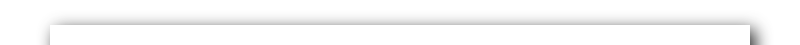
Tools of the Trade...
One reason I put this site together is because it’s too easy to be sold a single tool, and not realize that it’s just one piece of a much larger puzzle, and without the other pieces, your one piece isn't all that helpful. So what I’m trying to do here is show how the pieces fit together. So for example, if you’re interested in the GoogleCash approach, really all you need is a keyword research tool. And the Commission Junction Site will be useful. But if you’re also going to get into the more advanced option of using Landing pages (as you should) then you’ll want to consider a web hosting account, which can be free or at least very inexpensive (US$4 a month), and some kind of html editor to put the pages together. And free FTP software to put the site up on the host’s computer when you’ve built it. Looking for automated site generation for Adsense income (or other income opportunities)? Start with Keyword research. A text processor is useful, not essential. An html editor is useful, almost essential ... but you can get away with just a text processor if you’re willing to learn a little html code. Graphics ... useful for the header graphic. But then you add a bunch of other stuff if you want your site to get a better ranking, and last longer in the Search Engines. Plus you need a hosting account, of course. If you’re interested in Affiliate marketing, then the Commission Junction site will be useful, but you’re also looking at keyword research and web page editors. A hosting account. With a good case to be made for autoresponders. There’s value in the tools to get traffic to your site, too, of course. Then there’s a potential role for a Blog; which in turn might benefit from RSS2Blog software ... as you see, this stuff can easily escalate. Information products ... you just need to build a simple web site, so just a web page editor and perhaps a graphics program. The inevitable hosting account. And the equally inevitable keyword research. But you’ll probably also want to add autoresponders. If Joint Ventures is your game ...
actually, you don’t need a lot more than a Browser to
start. Common Tools1. First, some organizational software that isn't mentioned in any of the main “opportunity” pages. It’s of value regardless of the opportunity.
2. One quick item here: Text
Processing. When you write in MS Word, for example, which is a word processor and not a text processor, your document includes a great many formatting characters that MS Word normally hides from you (go into Tools, Options, select the “View” tab, then click in each of the formatting marks boxes and click “OK” to see what I mean). If you write something in MS Word, then cut and paste it into a Web page, or into an e-mail, there is a real danger that these extra characters will mess up your html code or your e-mail format in unpredictable ways. So what you need is software that deals ONLY with text. That’s a text processor. Everyone with Windows gets a text processor included. It’s called Notepad, and it stinks. What you need is something like the one I use and recommend, called Textpad. There are a lot of reasons to like Textpad. For one, it allows you to have a lot of files open at one time, and see the whole list at all times. It also allows you to call a collection of files a “work area” and open them all, or close them all, simultaneously. You can also choose to set the character width of any text … vitally necessary for e-mails, where you'll typically aim for 65 characters, else your beautiful e-mail can end up looking like amateur night, with page breaks where there shouldn't be any, 1-word lines, etc. You can keep snippets of text in a separate library and import them wherever you want; and you can download extremely useful macros that strip blank lines from text, strip those aggravating >> characters from forwarded e-mails, and so on. With keywords, Textpad is useful as a basis for getting exported files from Wordtracker (more on this in a minute) and storing them in a comma-separated-variable format (csv), which makes it very easy to import them into Microsoft Excel, for analysis and sorting. Textpad is simply a great workhorse, it's almost always open on my PC. And it's inexpensive. 3. OK, now for Keyword Research. The ultimate tool for keyword research is an online service called Wordtracker. Now, you’ll find a lot of people pointing you to Overture (a Pay-Per-Click Search Engine) as a free keyword research tool. And you’ll find a wide variety of other keyword analysis and keyword research tools out there, new ones arrive at a fairly regular pace, and the functionality of the new ones can be very valuable indeed (which is why they’re so pricey). I have a couple myself, and I’ll be buying at least another one soon. If I like it, I’ll add it to this list. The problem is, Overture itself (of course) and most of these other tools use Overture's data as a basis for estimating the volume of traffic searching for a keyword; and I simply don’t believe that Overture’s data is an accurate indication of the traffic you’ll find for any given keyword. I believe Wordtracker’s data is. You might use the other tools to generate keywords, to show the pay-per-click performance, or number of Adwords Ads, or … etc; but this one thing, a usefully accurate picture of keyword search volume, makes Wordtracker indispensable for any of the opportunities that need keyword research. This is also why a year’s subscription to Wordtracker isn’t cheap; but you can subscribe for a single day, week, month or year, so you don’t have to spend a lot. To illustrate a point: Dr. Andy Williams, A Search Engine Optimization (SEO) expert tells a story where Overture indicated 47,000+ searches on a certain term in recent weeks (meaning, there should be many times that volume from all other search engines). He created web pages, optimized them successfully and earned #1 positions with first MSN, then Google. Which should have been pure gold ... so he prepared for the millions to roll in! 2 days later... he had received only 6 visitors. How could this be possible? He checked with Wordtracker, and discovered that Wordtracker’s projection was for 41 searches a month. I hope the moral is clear. (I recommend visiting Dr. William’s site, where you should subscribe to his EZSEO Internet Marketing Newsletter – which is superb – and you’ll get a couple of free reports including a Wordtracker Tutorial that is excellent; you can also download a free report on search engine optimization.) Another Pro, Guido Stiehle, has a site called Jungle Marketer where he offers a newsletter and if you become a subscriber, you get access to some very valuable videos, including a Wordtracker video tutorial. Highly recommended. 4. Domain
Registration I have some sites hosted with a huge company called 1&1, they've been an excellent host (but see my comments in the next section, Hosting), and they provide domain registration for US$5.99 a pop which is pretty darn good. They also provide a FREE anonymous registration service that hides your information from anyone wanting to know who owns the domain. This can be useful, it cuts down on Spam too, but there is a rumour that Google penalizes (or is going to penalize) anonymous sites in the rankings. Who knows whether there’s any truth in that one! I have a bunch of domains registered with Misk.com, they're US$9.95 a pop, I like their ability to check dozens of domain names simultaneously to see if they're available, a function which you may not need or value at all; and it’s extremely simple to set name servers to point individual registered domains to whichever host you choose. There are cheaper alternatives (1&1 for one, that sounds like a confused musketeer, sorry) but I keep renewing at Misk because they make everything so easy for me to leave my domains there. But one thing they don't do is, offer private or anonymous registration. Of course, that shouldn't bother most people. For anyone wanting to work with hundreds of domains, another factor comes into play; how easy a registrar makes it to work with lists of domains at a time, rather than individual domains. Registering is one thing, but then going in and trying to change the name servers for 100 or 200 domains to point to the actual host is a tiresome chore. I now have a problem here; I've used Godaddy for this and they've been excellent but I am doing my damndest to get all my sites off there as soon as possible because they have at least a couple of policies that are problems for me. One has the potential to cost me thousands per year. The other has the potential to almost put me out of business based on 100% no fault of my own. Neither is acceptable. But is does leave me hunting a registrar with mass-registration and management capability. I just hope 1&1 add this soon. Last issue: when you're looking at choosing a domain name, should you aim for dot com or dot net or dot info or … what? From my perspective, it HAS to be dot com for an individual site you want to do well. If you're into the mass-domain game, generating scores of quick and dirty sites, however, you might find the others more appealing; there’s a wider selection of names, and some of the dot info registrations are dirt cheap. At the moment, registration of dot info sites with 1&1 is free for the first year! But that might change by the time you read this, of course. Here’s my only contribution, for what it’s worth; I registered a couple of hundred domains, of all kinds except dot info, within an hour of each other; created web sites of almost identical sizes for each, within hours of each other; and did the same traffic-generation activities for them all, simultaneously (or close to it). Without exception the dot coms were indexed first by Yahoo and Google, the dot orgs were indexed WEEKS later and never fully indexed, either. And I mean, EVERY dot org. The dot nets were in between. When you're talking 200+ sites, the difference in the income between the dot coms and the dot orgs over the first few months from this discrapancy was significant, at least it was for me. 5. OK, to
Web Hosting. My first Internet Marketing sites were with 1&1 and as I say, I like them a lot. For less than US$20 a month I get enough disk space and bandwidth to host 30 or 40 independent websites with 100 to 3000 pages on them, collecting a fair few visitors each. Not bad, considering I've not even made a serious bite into my allotment of disk space and bandwidth. And their service, on the rare occasions I have needed it, has been excellent. The only problem I have is that they don't use a form of Control Panel called Cpanel. This is no big deal by itself, but I am very much into Blogs as an Internet Marketing tool; and if you're going to be into Internet Marketing, you too are almost certainly going to have to be into Blogs. Specifically, Wordpress Blogs. I'm not talking about Blogger, here; these are Blogs you can place on your website (or they can be a website all to themselves) and they are very Search Engine friendly. Now, Wordpress Blogs have a “famous 5-minute installation” which involves editing scripts and uploading them to your website with FTP and changing file permissions and stuff like that … which is as ugly as it sounds, if you're non-techie. Or else you can choose a “Wordpress friendly” web host with a neat tool called Fantastico, as part of a CPanel control panel, which makes the whole thing pretty much a 1-button set-up. Also, there are pieces of software that will create dozens of WordPress Blogs simultaneously ... but again, only with CPanel. So, HostGator comes into play. These folk offer unlimited domains, sub-domains, and MySQL databases, for under $10; you'll see why I like them when you review my criteria below. They're not perfect ... they don't meet all my criteria ... but they're pretty darned good. Better than most. These are some of the factors influencing my choices.
I've used one host for a lot of my big-volume hosting, and they've done mostly a good job with all of the above except statistics, where I have to download the raw data and analyze it myself. But man, these guys are expensive! I've been shown a new option, and I'm exploring it, so I won't recommend either my old or the new big-volume host just yet. So … 1&1 is great if you're not into
multiple Blogs (I'm talking dozens, or even hundreds). By the way, one option is to have my own (dedicated) server … and I'm close to the point of doing this. Nevertheless, I still have a need for other hosts, so 1&1 and Hostgator will continue to see business from me. 6. Web
Site creation, editing and management software
(HTML editors) One bit of terminology up-front; unless you're experienced, you need a WYSIWYG editor, "What You See Is What You Get," meaning that you can actually see what the web page will look like as you edit it. This is a big deal; when you construct a web page you are writing in a programming language called html that's gobbledegook to most sane people. With a WYSIWYG editor, you don't have to know the language; you can build a web page pretty much as you'd write a Word Processing document. You say what you want, the editing software creates the html code for you and you need never see it. First, there ARE some free editors that aren't bad. You can download an editor called Mozilla, for example; go to http://www.mozilla.com/, choose “products,” choose “Mozilla Suite,” identify your operating system (for example, Windows), and download the suite. When you install the software and open the browser you'll find an option (under the Windows function on the menu bar at the top of the screen) for “compose.” This gives you a What-You-See-Is-What-You-Get (WYSIWIG) editor that does the basic things reasonably well. You can also wander along to a site called Nvu (or N-view, for new-view) and download their software. This too is free, and provides a perfectly good WYSIWIG editor, too. But you can get more functionality if you pay … just be aware, it takes different shapes. I used MS FrontPage for years but there was a time long ago when I was a programmer, I have a bit of left-over technical snobbery, and the html code that MS FrontPage generated (up to FrontPage 2003, at least) made me vomit. Yes, it was often easy to use. Yes, I still turn to it when Dreamweaver gets the better of me. But if I bought it today, it would be as the most user-friendly “tweaker” of existing web pages … FrontPage makes it very easy to open a webpage, and tweak it. You know, add an image, change the colour of the background, change a font or text size, add a link, etc. It’s great for that. The technical snob in me demanded that I try Dreamweaver, and I did. It’s beautiful. It generates superb html code. But I haven't had the time to learn it … so I can only appreciate it’s beauty from afar. Occasionally I'll open a web page and try to edit it using Dreamweaver, sometimes I'm successful and go into smug mode for a while, but most often my attempt is the precursor to some growing frustration, with consequent cursing, followed by the embarrassed opening of FrontPage and a quick fix to whatever was bothering me. I see Dreamweaver as a bit like golf, I love it but won't play it again until I take lessons because the frustration level is just too high. But then there’s XSitePro. And if I had a webcam, you'd see me drool; not a pretty site. XSitePro is a piece of software that makes it easy for me to open it up, have a decent design for the basic website in about 5 minutes, bring any pre-written content in, and have a website ready for upload in an hour or two. I can create attractive landing pages for my GoogleCash campaigns and for Adwords arbitrage campaigns in literally a couple of minutes. If what you want is the website, attractive but plain, no fancy buttons or animated flashy stuff or navigation bars that light up like a pinball machine … if what you want is the ability to get a decent looking, fully-functioning site up and on the ‘Net ASAP, XSitepro is incredible. It’s not perfect, for example it doesn't make it easy to place web pages in different directories, and some tecchies complain that you can't edit the CSS file … but it’s getting better all the time, and it’s already very, very good. What I most like about it is that it is aimed at people who want to be Marketers, not website developers. It places the minimum technical barrier in front of your web site development - people with ZERO web site experience can build an attractive and effective site in hours - and it places a whole host of tools in front of you to help you with your marketing project. For example, it offers Search Engine Optimization help and advice as you build the pages and the site. It stores your domain registration information in a handy place. It stores your web hosting information in a handy place. Once you've set-up an Affiliate link, it’s available to any other website you build within XSitePro with a single click. You set-up Adsense once, then place it wherever you want with a single click. You can store snippets of code, or scripts, and insert them in any site in your XSitePro with a single click. And much, much more. It automatically creates a Sitemap for you. It can create a Google Sitemap for you, and walk you through the submission process. You can import a series of articles, and it imports the series automatically and creates a new page for each – formatted perfectly. It creates pop-ups for you. You can load a long document, and have it automatically split into multiple pages … with each page automatically linking to the next. If you are really into web site development, or want something fancy, by all means use FrontPage or Dreamweaver, but be prepared to invest the time to learn the software thoroughly or you'll waste a lot of time. But if you want the quickest route to a basic money-making site, buy XSitePro. It's awesome. And you have the option of taking both tacks, by the way; develop a quick and basic site with XSitePro, export it to FrontPage or Dreamweaver, then add any fancy stuff you choose. What you cannot then do is work on it any further with XSitePro. But that may be OK. 7. Graphics
software I own a lot of very expensive graphics software. I LOVE it. I love what it can do. I can lock myself in the bathroom for hours flipping through the “Mastering your Graphics Software” manual, with fantasies of recreating those beautiful graphics. I've watched the tutorials, and become determined to master this stuff. But my reality is that I have been able to do almost nothing useful with it whatsoever. I don't have time to learn it properly; and my need for it is infrequent so what I do learn, I forget by the time I need it again. Unfortunately, there is a need for SOME graphic output with most web sites. The single most common requirement is for the header graphic; the graphic at the top of every web page. Sometimes, there’s also a need for some “buttons,” or bullets or other graphics, too. What I'm looking for, as a marketer, is to get from “not having a header graphic” to “having a decent looking header graphic,” in the minimum time possible. And for me, the equivalent of XSitePro for graphics is a piece of software from Netstudio called Easy Web Graphics. It offers some beautiful full-page and full-web themes … among the best looking templates you'll find anywhere … but most importantly, it enables someone like me, who'd struggle to draw a pension, to create entirely acceptable and even rather good web graphics in minutes. My wife, my daughter and I have created several websites since we bought Easy Web Graphics and we've not needed to open ANY of our expensive, powerful drawing or painting software since. Easy Web Graphics is not cheap. And it’s a real pain that you can only install it on one computer (many vendors permit two). But if you're going to develop more than just a couple of sites, it’s pure gold. You'll probably use it for an hour or two a month at most; but the alternative is to spend hours messing around with some complex stuff, or to pay someone else to do it for you. (Not a bad option, incidentally, but if you're like me you often don't know what you want until you see it; so even when I do hire outside help, I first use Easy Web Graphics to help me work out roughly what I'm looking for.) 8. FTP Software
(File Transfer Protocol)
Should you consider buying FTP software? If you just a have
a couple of regular sites … I don't think so. Of course some of the Pros will tell you there’s no place anymore for such large sites anyway! 9. Getting Good Rankings
with the Search Engines! Search Engine optimization starts with the selection of the theme, and keyword research that tells you which keywords will give you the best chance of initial traffic, which give you the best chance for high volume traffic later on, which pages therefore need to exist, and which keywords they should be optimized for. Dr. Andy Williams’ free reports on keyword research and Niche Sites explain a very useful way of looking at this (so, sign up for his newsletter; I mentioned it earlier, it's called the EZSEO Internet Marketing Newsletter). Then there’s On-page optimization … there are some important basics in terms of the Page Title, and Description, and Keywords, all in the page header; then in the body of the page there’s the use of keywords in headlines, and the keyword density in the paragraphs and especially the first and last paragraphs; using bold to emphasize the keywords throughout the page, using keywords discreetly as the alt description for graphic images, and so on. But in reality, on-page optimization has to be balanced with the readability of the page. If you wrote the page to be the most appealing to a visitor, or to be the most effective as a sales letter, you'd write it very differently than if you wrote it for Search Engine optimization. So you compromise, usually. The real issue, though, is that the rank your page will receive in the Search Engines is greatly impacted by what’s called off-site optimization; essentially, by:
This leads to two different tactics. Tactic number one is, to get as many links from other relevant sites as possible; and make sure the links have the appropriate anchor text. This leads to mostly reciprocal links - in return for linking to you, the other sites want you to link to them. This is better than not having links, but not as good as having 1-way links into your site. Tactic number two therefore is, to write articles that include a link to your website, and submit them to Article Directories where anyone interested can download your article and use it on their website or in their newsletter. This leads to 1-way links, the best kind, both from the highly-ranked article directory web sites, and from any other web sites that publish your artticle (which is what you want them to do). The problem is, both tactics are exceedingly laborious. The first one means tracking down sites you want links from, finding out who to contact, putting the link to their site on yours (this is customary), crafting an e-mail, sending it, waiting for a response, checking they have actually put the link up, etc. The second one means writing articles, putting them up on your web site, then submitting them to numerous article directories ... which is very, very tedious. So, that’s where two marvellous software packages come in. The first of these is SEO Elite by Brad Callen. His basic strategy is so obvious it’s brilliant, and his software is superb at helping make the strategy happen. The strategy is simple: see who’s number 1 for a given keyword, find out what they are doing on-page and off-page, then do it better than them. To do this, you find the top page(s), using SEO Elite, and manually check on their on-page optimization and match or exceed it on your page, then the software really kicks in; you use SEO Elite software to go and find every site that links to the #1 site; note what the anchor text is that they are using (this is important); dig-out what the contact e-mail address is for the site; automatically craft an e-mail requesting they link to you, and optionally offering a reciprocal link; and if they agree, to add the link automatically to your site. In fact, the software does much more than, but this is the heart of it. This is truly the Elite of SEO software. It can get you from nowhere to a top-10 position in the Search Engines, as quickly as the Search Engines make possible. With a fraction of the effort associated with doing it by hand (probably 100th of the effort, or less). And that’s worth gold. I have never seen anything but praise for SEO Elite. The next piece of software is Article Announcer Article Marketing System by Jason Potash. He calls it a system because this course teaches you pretty much everything you could hope to know about how to write and use Articles effectively; this is THE course. As for the software itself ... while it cannot 100% automate the submission of articles to each Article Directory (nothing can, unfortunately, because they are all so different in their requirements, formatting, and quality) it can take about 80% of the labor away, and that’s a huge boon. Most especially because using articles effectively in this way can give you dozens, even hundreds, and in theory even thousands of incoming links in a relatively short time, when we're talking about the right topics. The leverage of a single article can be enormous. And, links translate into higher rankings. Which translate into more traffic. Which translates into more money. 10. Autoresponders are vital – if you want to make the move from pocket money to serious money with most of the opportunities on this site - because the serious money most often begins with a properly-maintained and serviced Opt-In List. The autoresponder products give you a mechanism to capture subscribers who Opt-in to receive a newsletter or EZine or to download some bribe; to e-mail them in a planned sequence after you’ve nabbed their names, initially with the intention of establishing a relationship of sorts, later to present them with opportunities to transfer cash from their account to yours. And also to handle regular or occasional mail-outs, perhaps newsletters or just a breaking-news opportunity of some kind. There are freebies available; Free Autobot.com is a useful product, for example. And, some hosting accounts provide good quality autoresponders, too, as part of their package; 3rd Sphere comes to mind as a highly recommended host in this regard, although I really, really dislike their “hypnotic marketing” style copy on their home page “As you read every word of this page you will understand without a doubt ...” Sorry, just not my cup of tea. But the professionals have their own favorites, and chief among these are AWeber, 1shoppingcart, and GetResponse. Now, you can compare AWeber and GetResponse head-on-head; they are genuinely direct competitors, both have passionate followers, and if you wander along to their websites you’ll get a sense of just how much they offer. Theirs is a world focused on effective capturing of information, effective delivery (no small task with all the spam filters out there that kill Opt-In mail as easily as Spam), and ease-of-use. There is no simple apples and apples comparison between
either of these and 1shoppingcart, though. 1shoppingcart
is an integrated Internet Marketing system that includes the
sign-up capture and follow-up, but also offers shopping cart
software, tracking, integration with merchant accounts,
download e-Book management, and etc … many sub-systems that all
work beautifully together. 11. If you’re interested in the Affiliate Marketing route, one resource you really need to get to know is Commission Junction. Wander along to the Commission Junction site and click on “Our
Clients.” Choose a category such as “clothing/apparel” from
the drop down list. Click “Search.” You’ll see a list of
companies who have registered with Commission Junction to
handle their Affiliate program. These are all companies
which really, really want affiliates to promote their
products. They are looking for YOU! The list tells you
the commission they offer. There are other Affiliate directories (and you should explore them), and Commission Junction can be a pain to deal with (be aware when you sign-up that you're a "publisher," for example; not exactly intuitive), and their system occasionally “goes down” at inconvenient times but all in all ... they're very good, and definitely a good starting point. 12. One of the many different business issues that separates the Pros from the amateurs is the topic of Tracking. For example, I have a bunch of sites that send traffic to one particular site; one that makes me money. Knowing which site sends the most traffic, which the least, and even which specific links on which pages send me the most and which the least, can make a tremendous difference to my income from this network. I now have a rational basis to make changes; and, by tracking the impact of changes, almost every improvement translates into a pay raise. Another example: I have a site with 100 pages, each has
Adsense on it, different locations, different ad sizes,
different number of occurrences. Learning which ads, on which
pages, pay off the most is huge; it can literally enable me to
double or triple my Adsense income from a site. And again,
every improvement is a pay raise! Hands down, the Adsense tracker I recommend is Adsense Gold. I’ve used it for months, and it works exactly as it’s supposed to. And by doing so, it enables me to take an hour or so each week and give myself a pay raise (Thanks, John Reese, for this perspective on testing). I use Adtrackz to track all the others stuff ... and I like it a lot, it has some extremely useful features. The only thing that bothers me is that I see a lot of the Pros using Hypertracker... and I’m weak minded enough to sometimes wonder what I’m missing. But I have to say, Adtrackz has worked exactly as they said it would, I’m delighted with it and the reports I get from it ... and most of all ... it, too enables me to take a bit of time each week and, literally, give myself a pay raise. I have now started to use GoTryThis, and love it; but there's a white-hat and a black-hat version and I missed the black-hat version (sold out) and the advantages of the white-hat version over Adtrackz aren't very large. 13. Moving away from the mainstream … there’s a very good chance you’ll want to install WordPress and do some Blogging. You can get the software directly from the Wordpress site; it's free, and installation takes 5 minutes (but is a bit messy if you're a complete non-tecchie). Or, if your web host has Fantastico, you can log-in to your hosting account, go to Fantastico, choose WordPress, key-in some basic information about the Blog and Press “go” and it’ll create it for you. Why would you want to get into Blogging? But Blogs have other, more strategic uses. A network of Blogs that include links to each other and to your web site can do wonders to create the perception in the Search Engines that your Web Site is indeed worth noticing. And worthy of a higher rank than it would otherwise have. These are called Blog farms; and I have to warn you, we're edging a little towards what's called "Black Hat" Search Engine Optimization. From a practical perspective, the difficulty with this strategy is the time it takes to install so many Blogs, and set them up correctly to look legitimate and to be Search Engine optimized. Two excellent software packages take care of this for you; WordPress Builder creates hundreds of Blogs for you in minutes, each in whatever domain you choose; and, WordPress Elite provides a way to manage them all from a single control point, including making sure the themes aren't the standard ones and that all Search Engine optimization strategies are in place. Beautiful ... if you're into this Black Hat stuff, which of course I'm not. And, a Blog on an otherwise static web site can add life to a site that’s stagnating in the eyes of the Search Engines, with regular postings to the Blog causing the Search Engines to become regular visitors satisfied to discover fresh content. And you can get clever, too; have extracts from the blog posted on your web site via what’s known as an RSS feed. And, have extracts from your Web site posted to your Blog. Almost (but not quite) perpetual motion! This is NOT Black Hat; just, good practice. Unfortunately, there’s one nasty little catch in all this. For a Blog strategy to be effective … there must be Blog activity. There is a need for posts to regularly be made to a Blog. And that can be a chore, and very, very time consuming. Unless ... Unless you take advantage of some automated Blogging Options. Now, be aware we are beginning to edge even further towards the dark side here. Because the automated Blogging options, in truth, provide limited value to a human Blog reader. They are primarily devices to cause the Search Engines to perceive that there is “normal” human activity. You have some ethical decisions to make here. Just to be clear; I have no ethical problem with trying to manipulate the Search Engines, these guys are not the Law! They are simply businesses, looking to make a profit for their shareholders; and if you think about it, they make money by “scraping” words from your web site to present on a web page (the results of a search) where they make money by selling space on that page to advertisers. Nothing wrong there, the Search Engines provide a terrific service, just don’t mistake them for being anything other than businesses out to make a buck. Where an ethical argument carries more weight in my opinion is if your actions waste a user's time. Because you can e-mail posts into WordPress Blogs, one work-around approach to automated Blogging would be to use Instant Niche e-mails software, combined with free autoresponder software from Free Autobot. This enables you to quickly generate 52 messages (for example) which can then be mailed automatically to a Blog, keeping it alive with weekly postings while you have little more to do. Another more sophisticated approach is to use RSS2Blog software to post RSS feeds to your WordPress Blogs every day; as many times a day as you choose. Such posts are likely to be on-topic, and timely; just, not human driven. The software is quite astonishing, very powerful. It has one other very powerful option ... you can use it to post "datafeeds" from merchants with whom you have an Affiliate deal ... every day posting another product image, description, and "click here" button for anyone wanting to buy! Sweet. 14. And as we edge closer to the dark side of Internet Marketing, we get to automated web site generation ... for Adsense income, Opt-In name generation, or Affiliate Marketing. There are several options here. Traffic Equalizer (TE) is one of the first site builders, has had a huge following, but it has a reputation today for being “found out” by the Search Engines. (Advocates say you can get around that by customizing your templates, among other things.) Next to TE, the most popular software for generating keyword-rich sites that attract attention and generate Adsense income is probably Directory Generator (DG). If you feed it templates and keywords, it will generate a web site of 1000, 2000 even 3000 pages in under 45 minutes on a slow computer, in less than 5 minutes on a fast one -- automatically including your Adsense code on every page. You can then upload the pages to your web site using FTP software, do the magical things that get the Search Engines to index your site, … then watch your Adsense income start up. But be aware … the Search Engines don’t think highly of the pages generated by this software, and they are getting smarter and smarter at recognizing them. They even hire people to personally visit sites to confirm that they're legitimate sites. If your machine generated site is considered to be a "junk" site ... the Search Engine will simply give you a lousy rank. Which means almost no-one will find you when they do a search, which means you won't get traffic, which means you won't get the Adsense income. But that's not inevitable; you CAN have software-generated pages that rank highly and don’t get quickly dropped by the Search Engines, IF you are prepared to find ways to disguise the origin of the pages, and to add content to these pages that the Search Engines consider to be of value to humans. One way is to use an online service called RSS Equalizer. This takes the headline and first paragraph from keyword-relevant RSS feeds, and writes them onto your web pages as static content i.e. the Search Engines see keyword-appropriate content. Directory Generator was actually designed to incorporate feeds from RSS Equalizer. This helps, but it's not enough. Another tactic is to include code in your Directory Generated pages from another online service called Article Burner. This is a service which enables you to build a pool of keyword-relevant articles pulled (legitimately) from the largest article directories on the ‘Net, and add them automatically to your web site when visitors (including Search Engines) see your web pages. You might collect a pool of 50 - 100 articles; Article Burner then rotates them so that someone downloading a page from your site will see one article one day, another the next. The same with Search Engines ... they get the impression that your web page has the article as legitimate content, and what's more every now and again when the Search Engine comes back to your site it sees different content, which Search Engines like ... it suggests the site is constantly being updated with new content. And you can go even further … consider adding a WordPress Blog to your Directory-Generated site, too. And updating it with the automated Blogging techniques I mentioned earlier, for example using RSS2Blog. Now, if all this “dark side” material seems like a lot of work in order to avoid the work associated with a "real” site… you are not wrong. There’s a STRONG case to be made that you are far better off building a pure-as-the-driven-snow content-rich theme site, providing high levels of good quality content for visitors and (almost incidentally) providing good cause for visitors to click through to the sales pages of merchants with whom you have affiliate deals; or, click on interesting and relevant Adword ads on the page. The justification for this is as follows:
Potential income: One of the top Adsense guys claims his software-generated sites make $10 per month per site, which is about 1/5th of what it was in the good old days for me. A good site of this type (good choice of keywords for adsense, well optimized, well disguised) can generate $150 a month, perhaps much more, but probably a lot less.
The single best service I know to help you do this is called Content Desk. It is an incredible service. You get access to (at last count) 200,000+ articles on every topic imaginable, that you can search by keyword (and even by keyword density). You get an online site-building system that takes the articles you suggest, and a template you create, and builds you a site. A content-rich site. You get free webhosting. The software will automatically capture new articles on your topic and add them to your site, with or without your perusal, as you choose ... so the web site keeps growing "organically." You get to use the tracking software I recommend ... for free. You get to use software that posts automatically to Blogs, similar to software I've paid hundreds of dollars for, ... for free. You get header generator software. 200 training videos on any topic under the sun. A forum packed with experts who bend over backwards to help newbies. You get access to a service called Content Propulsion lab ... that sells all by itself for $67 a month. You use it to syndicate articles, which helps you get links to your site, which helps your rankings, which helps your traffic ... If I seem to have a favorable view of the service it's because I do. I bought-in when membership cost $130 a month or so ... it's now $197 a month, and they only allow 400 members. Every now and again they have a few vacancies, and open the gates; when they hit 400, they close them again. Are there less expensive alternatives? Kind of. There's certainly a much more expensive service that I believe does LESS; but it gives you a sense of the worth of this type of service. And, there are less expensive products and services that give you the heart of the Content Desk system - access to tens of thousands of articles, and software to create web pages from them in seconds, into a template you provide (or they provide ... but you should customize it, in that case). These others are good, even darned good, at what they do - at the "engine." And this by itself is extremely useful, and valuable. But recognize they don't come close to matching the whole package that Content Desk has put together. ArticleMiner is one such; It has a great reputation that it has earned (I use it, incidentally, as well as being a member of Content Desk) but it's now off the market. The authors launched a new membership site with a very sophisticated site builder ... that was sold out in a couple of days so I'll not mention it here. Another is InfoGoRound's site builder. I thought the monthly subscription at InfoGoRound was a great bargain when what I got was 2 sets of private Label articles every month for a piddly membership fee ... but the site builder that uses articles from their database (and can use your own articles too if you have some) is quite powerful and well designed. You may have realized I have a little bit of a leaning towards the ... shall we say, grey hat techniques. They ARE fun, they do provide a path to quick and dirty revenue (and it's not trivial, either). But they aren't building solid sites that will last for years and actually get better in terms of ranking and traffic over the years. Content Desk and ArticleMiner give you the opportunity to put together a high-quality site in a short time, one that is Search Engine friendly and visitor friendly ... and see how the site does while making some money, sometimes very good money, from Adsense. And perhaps Affiliate deals. Then, when the site is proven ... you can justify hiring a resource on Elance to write you 100 or so unique articles to make your site very, very strong in terms of on-site optimization AND of-site optimization, using the articles both to add to your web site AND to release in a trickle to Article Directories, to get 1-way incoming links. And, now it's worth your time to invest some effort in off-site Search Engine optimization, looking for reciprocal linking strategies. In effect, Adsense paid for your market research!
Where do you find the people to do this? You go to Elance, and you register, then you advertise the job and ask for bids. Within 24 hours you’ll have many people bidding, typically. You check examples of their work. Exchange e-mails. Perhaps even chat. Set the terms for the deal. And say “go.” 17. And last, but not least, of the Tools of the Trade is an indispensable little tool ... a freebie ... I urge you to install the Google toolbar; you can get it from here. It provides some useful information on websites you are browsing. Now, beyond Tools ... let’s look at a few packages that are more than just a “tool.” Packaged Tools18. Site Build It stands absolutely alone as a comprehensive package where a newbie knowing nothing about Internet Marketing can end up with an attractive and functional site that earns 4 figures a month. And en route they have access to the equivalent of many of the Tools I described earlier. The package comes with possibly the best how-to manual of affiliate marketing ever written. Domain registration. Web hosting. Keyword research tools. Market research tools. Web Site building software. Search Engine optimization advice. Intelligent web page submission to the Search Engines. Statistics. Tracking. Autoresponders. Google Sitemap creation. RSS functionality. Linking pools. Forums packed with great information and discussions, all real people all doing it, not just talking about it. The annual fee for Site Build It (SBI) is close to what I pay just for web hosting outside the SBI system, which gives you some idea of the scale of the bargain ... if you're only going to have one major site. For a newbie, and even people with some experience just trying to avoid having to buy all the tools, this is an incredible bargain. I’ve used it, we’ve recommended it to friends and family, every one has been delighted. The only time I'd advocate against it is if you know up-front you are going to be building multiple sites, within your first year. If you are, you're arguably better off investing independently in the different elements, and buying XSitePro as your web page editor. 19. Another useful package for newbies is Ian Traynor’s Newbies Starter Kit. There are a LOT of starter kits out there, but I have to say that for anyone interested in Affiliate marketing or Adsense marketing, this one is genuinely worth a lot more than what he’s charging; and, he's a solid guy, 100% trustworthy. The newbie kit actually gives you web sites ready for immediate publication, with the ability to add your ASdsense (he even includes the tool to mass-replace his adsense with yours). But the site is just the beginning ... if you're a newbie wanting to get your feet wet with the minimum of time and risk, knowing you WILL earn some Adsense income while you're dabbling, this is absolutely perfect. You have to wander along to his web site to see the full scope of what you get for your money ... it's a staggering package he's put together. The site he gives you as a “starter,” while identical to the sites of everyone else who buys the kit, should genuinely make you a few dollars. His templates are worth a chunk of the fee, all by themselves. He gives you header graphics, which are always a chore unless you’re a graphics expert or buy the software I use, Easy Web Graphics. You get how-to videos. A mini-course on creating mini-sites (to sell information products). Useful bits of software. E-Books with how-to information. It’s hard to see how you can lose with this. 20. The late, great Corey Rudl wrote a 2-hefty-volumes + 2-CD course called Insider Secrets to Marketing your Business on the Internet that is an excellent course for anyone starting at ground Zero and wanting to know, what is this Internet Marketing thing all about? He covers all the basics extremely well, provides extensive resource libraries, and the whole book is packed with great ideas and explanations. 21. Jim Edwards recognized that it’s the nuts and bolts of building a mini-site that holds back a lot of Internet Marketing wannabe’s. So he developed a course, Mini-Site Creator, more than 20 hours of pure how-to video, packaged in such a way that you can hunt-and-peck for odd bits that you need, or watch the whole thing from beginning to end. He built it in such a way that you can do everything he advocates either with free software you can download (he tells you where and how) or with software he gives you as part of the package (for example, a header graphic generator; it’s not great, but it’s good enough). I watched it for the first time with a complete and utter techno-peasant, and he was enthralled because he actually understood it. Jim Edwards is a very good communicator, and good teacher. The package includes templates, too, of course, for several different types of mini-site; a sales site, affiliate showcase, Google Adsense landing page, and newsletter subscription site. If you’re pretty solid on how to build a site ... and how to link to Paypal, or Clickbank, build order pages and download pages, password protect pages, etc ... you don’t need this. But if any of those things is on your list of “I must learn ...” get this course. 22. John Reese decided to focus on the life blood of any site ... Traffic. So he put together a course called Traffic Secrets (currently off the market until he launches his updated version in summer 2007) with 3 workbooks or transcript books plus 5 CDs and 5 DvD’s on Traffic generation strategies, all pure gold, plus CDs on Exit Traffic strategies, on testing and tracking, and more ... plus bonuses which you might or might not get, you’ll have to visit his site and check how he’s packaging it these days. This is an incredible course. Just one idea from the 10 Disks and 3 books can pay for the course (it’s almost US$1000, by the way) ... and there are scores of ideas on each CD or DVD. An amazing product. A few hours in to the course, my wife popped her head in to my office and asked if I’d learned anything yet, and I couldn’t stop laughing for 10 minutes ... for me, the course was just one solid idea after another, even stuff that I knew received a different and valuable twist, and there was much, much more that I didn’t know. Anyway, tool time’s over!
|
WebsiteFlipping-Home Site Map Contact Us Privacy Disclaimer Useful Sites Articledirectory (c) 2005-2009 adummygetsitright.com |